Embracing the Future with GitHub Copilot
Over the past few years, we have seen artificial intelligence (AI) slowly but surely leak into every part of our lives, be it personalized recommendations or automated customer service. One of the more significant and revolutionary applications of Ai has in the software development space, and you only have to take a look at GitHub Copilot, an innovative tool that is changing how developers write software. GitHub Copilot is an AI-driven code completion tool created by GitHub in partnership with OpenAI, and it helps developers with code snippets, full functions, and even whole algorithms inside their integrated development environment (IDE).
What is GitHub Copilot?
GitHub Copilot is an AI code-writing assistant (powered by machine learning models). It uses OpenAI’s Codex, a powerful deep-learning model, to suggest code in real-time as developers enter code in their desired programming language. The tool is integrated into widely used code editors, including Visual Studio Code, where it autocompletes lines of code, suggests entire code blocks and can even generate complex functions based on the surrounding code.
Traditional auto-completing in code just provides some suggestion related to the keywords, but GitHub Copilot uses context to generate suggestions based on the coding structure already present in the project. Not just for advanced developers, but also useful for beginners who can learn through guidance, so this is a powerful tool for those who are new to programming.
How Does GitHub Copilot Work?
OpenAI’s Codex a variant of GPT-3 (which stands for Generative Pretrained Transformer 3), a language model trained on a huge dataset of public code from GitHub repositories is what powers the backbone of GitHub Copilot. Codex has trained to understand a vast array of programming languages like Python, JavaScript, Ruby, Go, C++, and a slew of others. It does this by predicting the next piece of code a developer may want to write, taking into account the project context and the code already written.
The platform’s plugin is embedded in Visual Studio Code, which is how GitHub Copilot works. It begins making suggestions as soon as a developer starts typing code if you have it installed. If a developer begins to type a function, Copilot will suggest an entire implementation of that function. It is capable of generating comments, writing documentation, and suggesting unit tests for functions, making the entire development process smoother.
Advantages of Using GitHub Copilot
Increased Productivity: Speed is a core benefit of GitHub Copilot. Writing code surely is a tedious process and with the smart suggestions of Copilot developers can finish their tasks way quicker. Rather than manually typing each line of code, they can use Copilot to write the boilerplate code for them, enabling them to focus on the more complex areas of the project.
For example, if you are building a Python project and need a piece of code that connects with a DB. Then, instead of writing the complete code for connection manually, Copilot can auto-generate the necessary lines of code like setting a connection string, importing necessary libraries and so on.
Learning Aid: GitHub Copilot can be useful not only for experienced developers but also for those who are just starting. Copilot helps beginners visualize real-world examples of usage for custom functions. It’s like having an on-the-go tutor–highlighting code conventions and helping them understand more about how to organize and structure their code.”
For example: A new dev may not know how to write a recursive function in Python. When they start typing a function definition for recursion, Copilot will show how to implement it, offering real-time guidance as they work.
Code Quality: The suggestions GitHub Copilot makes are generally well-structured and follow standard coding practices. This is especially useful for maintaining consistent code quality across a project. So when Copilot suggests a complete function, it may also suggest refactorings to make the overall code clearer and more efficient.”
Example: You might be writing out a JavaScript project and need to implement a sorting algorithm, in which case Copilot might suggest a more optimized version of the function, or it might suggest a more efficient approach in general that conforms to best practices for the given task.
It can help you write with less errors: Realistic suggestions based on code that already works within thousands of repos helps prevent silly errors running into your code vegar. By understanding common coding patterns, it is able to present solutions that are contextually relevant to your specific project minimizing bugs and logic errors.
Pitfalls and Ethical Issues
Like any great tool, GitHub Copilot has some challenges and ethical concerns associated with it. A major concern is Copilot can generate a piece of code that is too close to a piece of existing copyrighted code. Coprented programs are also exposed to copyright issues because Copilot was trained on public code repositories (and may even return code similar to copyrighted works), which can lead developers to unintended legal trouble if they use these suggestions verbatim.
Additionally, although GitHub Copilot can be exceptionally useful, one must keep in mind that it does not substitute for a developer’s know-how. It is a copilot, not a replacement for human judgement. Developers need to always review if the generated code makes sense, is secure and appropriate for the context.
The Future of GitHub Copilot
In terms of the future, GitHub Copilot will probably continue to develop further, including refinements to its understanding of code context and relatively complicated solutions generation. The tool is likely to get better, extend its reach to other IDE and Platform rather than just locking to Visual Studio code. Further, progression in the machine learning and AI models may help Copilot to recognize specific commands in natural language, letting developers write the code from simple English commands.
This process could be revolutionized by developing AI-chip tools, such as GitHub Copilot. From accelerating coding to being a resource for new developers to learn more from, Copilot is already proving to be an invaluable tool in programming.
Open Source Development With GitHub Copilot
GitHub, where GitHub Copilot is hosted, has historically been the home of open-source software development. The open-source communities are built on collaboration and sharing knowledge, and GitHub Copilot is an organic extension of this community. As it is trained on a huge dataset of open-source code, it can suggest parts of the code leading to a quicker development of open-source projects and also bar new contributors from entering the open source projects.
For instance, a newcomer to an open-source project who isn’t necessarily familiar with the code in the project or what is best could use GitHub Copilot to easily get the structure of the code and begin crafting something valuable. At least, instead of wasting hours trying to learn how to implement a particular feature and tackling a challenge, the AI assistant can generate custom suggestions that help in aligning the code to the project standards. This will create an open-source environment that would be more inclusive and dynamic, such that developers of every skill level can participate easily.
Moving into Collaborative Development using GitHub Copilot
GitHub Copilot also creates new opportunities for developers to collaborate. It can be a personal coding companion but also serve within a team. For large-scale teams, Copilot can help check consistency across disparate pieces of the codebase. Suppose there are many developers working on different modules of one software system and Copilot will help them to follow a set of coding conventions and stop devations from the agreement in the form fields and methods implemented.
In addition, GitHub Copilot’s work in creating context-aware code snippets can help facilitate collaborative programming. Maybe two developers are working on the same project but focused on different areas of the same code — Copilot can helps bridge things, making suggestions for the code that will help the engineer’s code to interact well with others. In large and complex projects, where communication and consistency are keys to success, this type of collaborative assistance is invaluable.
Conclusion
GitHub Copilot is a literal game changer for developers of all experience levels. It can increase their productivity by providing smart code suggestions and automating repetitive coding tasks, enabling them to concentrate on higher-level problem solving. But as any powerful tool, it needs to be used with caution. Developers should always review the code that Copilot suggests and verify that it satisfies the required quality or legal criteria.
Tools like GitHub Copilot are laying the groundwork for a future where software development becomes more efficient, open, and innovative as AI becomes increasingly integrated into the process.