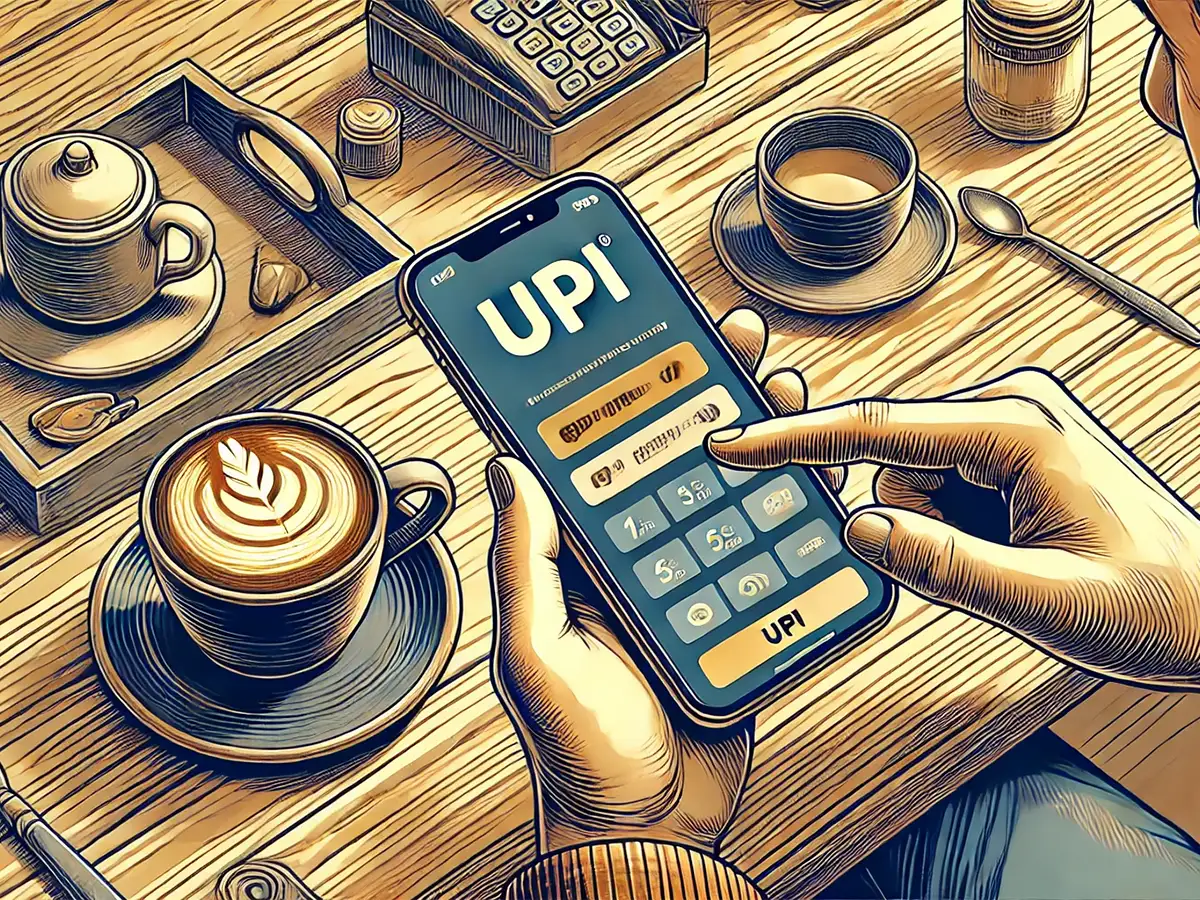General
The State Bank of India (SBI) has announced a scheduled maintenance activity that will lead to a brief disruption in Unified Payment Interface (UPI) services on August 6, 2025 for a certain duration.
State Bank of India (SBI) has informed that its UPI services will not be available for 20 minutes from 1:00 AM to 1:20 AM on August 6, 2025, due to scheduled maintenance. During this time, customers can still use UPI Lite for making payments.
According to SBI’s official notice on social media X, “Due to scheduled maintenance activity, SBI UPI services will be temporarily unavailable from 01:00 hrs to 01:20 hrs on 06.08.2025 (IST). Customers may continue to use UPI Lite Services for uninterrupted service. We regret the inconvenience caused to our customers.”
To ensure continued digital payment support during the downtime, SBI has advised customers to use UPI Lite, which remains fully functional even when the main UPI channel is under maintenance.
Times Black ICICI Credit Card: Features, fees, lounge access, and eligibility explained
General What is UPI Lite?
UPI Lite allows users to make small-value payments without needing real-time bank processing. It’s ideal for low-ticket transactions like groceries, transit fares, or tea/coffee purchases.
General
What is the transaction limit on UPI Lite ?
In December 2024, the Reserve Bank of India (RBI) hiked the per-transaction limits on UPI Lite from Rs 500 to Rs 1,000. The overall wallet limit of UPI Lite has also been raised from Rs 2,000 to Rs 5,000.
Note that UPI Lite balance should be treated equivalent to cash and the user will be responsible for the balance loaded in the Lite account. In case the user changes the mobile device, the user should disable the Lite account from the old mobile device & then enable a new LITE account on the new mobile device.
New UPI rules from August 1, 2025: These new payment guidelines could affect your daily transactions from today
General How to enable UPI Lite in SBI
Step 1: Open his/her UPI App (UPI app like Google Pay, PhonePe, or Paytm)
Step 2: On the home screen of the App, users will get the option to enable UPI Lite. Click on the option
Step 3: User reads and accepts the terms & conditions
Step 4: User enters the amount to add in UPI LITE and select the SBI bank account.
Step 5: User enters UPI PIN
UPI Lite enabled successfully!
General
What are the benefits of UPI Lite?
UPI Lite provides round-the-clock availability for customers, better small-value payment management, and is also convenient to track. Single-click payments are possible using UPI Lite, and customers can manage their spends with daily limits and there is no worry of hiding UPI pin in crowded places for small-value payments.
General How can customers load UPI Lite?
The customer can add funds at any point of time by adding funds to UPI Lite from the UPI app where they have registered.
The app will provide an option to top up/add funds to an active UPI Lite account